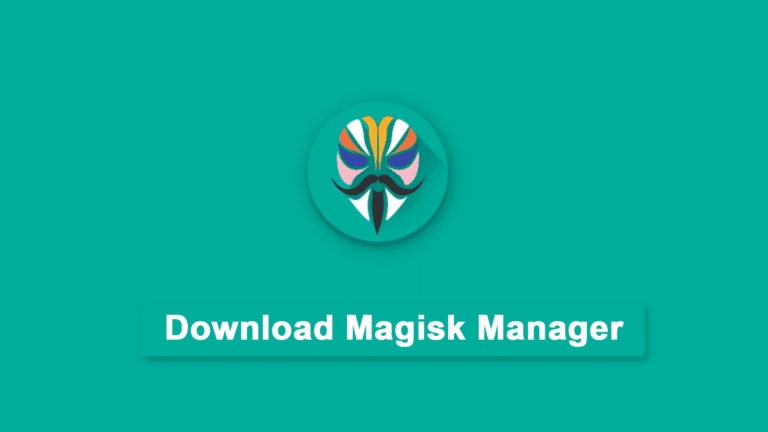MagiskHide Props Config Magisk Module is to pass SafetyNet’s CTS profile match and basic integrity check.

Table Of Contents
What is MagiskHide Props Config Magisk Module?
This module is a very complicated way of doing something very simple. Complicated for me, that is… The aim is to make it easy for you, the user. The module changes prop values using the Magisk resetprop tool, something that is very easy to do with a Magisk boot script and some simple commands. This is very useful for a lot of things, among others, to help pass the SafetyNet CTS Profile check on custom and uncertified ROMs (see here for further details on this). And of course, for any normal modification of your device that is done by altering build.prop or similar files.
What this module does is that it adds a terminal-based UI for those that don’t want (or can’t) create a boot script for themselves, making the process of creating such a boot script very simple. With this module, I’m also maintaining a list of certified build fingerprints for a number of devices so that it’s easy to pick the one you want to use.
Keep reading below to find out more details about the different parts of the module.
Keep in mind that this module cannot help you pass CTS if your device uses hardware-backed key attestation to detect an unlocked bootloader. In this case, use Universal SafetyNet Fix Magisk Module for hardware attestation and unlocked bootloaders.
Download
How to Install?
- Download the latest .zip from above
- Open Magisk
- Tap on the Module section
- Tap on Install from the storage option
- Select the MagiskHide Props Config.zip file
- Flash and reboot.
Usage
After installing the module and rebooting, run the command props in the terminal (you can find a terminal emulator on F-Droid or in the Play Store), and follow the instructions to set your desired options. If you use Termux, you’ll have to call su before running the command.
You can also run the command with options. See below or use -h for details.
If you want further details as to what this module does and can do, keep reading. To get an overview of what is available, take a look at the index above. If experiencing issues, take a look at the part about Issues, support,etc, and don’t forget to provide logs when asking for help.
Run options
Usage: props NAME VALUE
or: props [options]...
Entering a property NAME and VALUE will save
this information to the module settings as custom
prop values.
Options:
-d *Update to fingerprints test list during start.
-f *Update fingerprints list during start.
-l *Save module logs and info.
-h *Show this message.
-nc Run without colours.
-nw Run without connecting to the web during start.
-r *Reset all options/settings.
-s *Open script settings menu.
-t Activate test mode.
-u *Perform a module update check during start.Requirements
- Magisk v20+
Donations
If you’ve had any help from me or this module, any kind of donation to support the work involved would, of course, be appreciated.