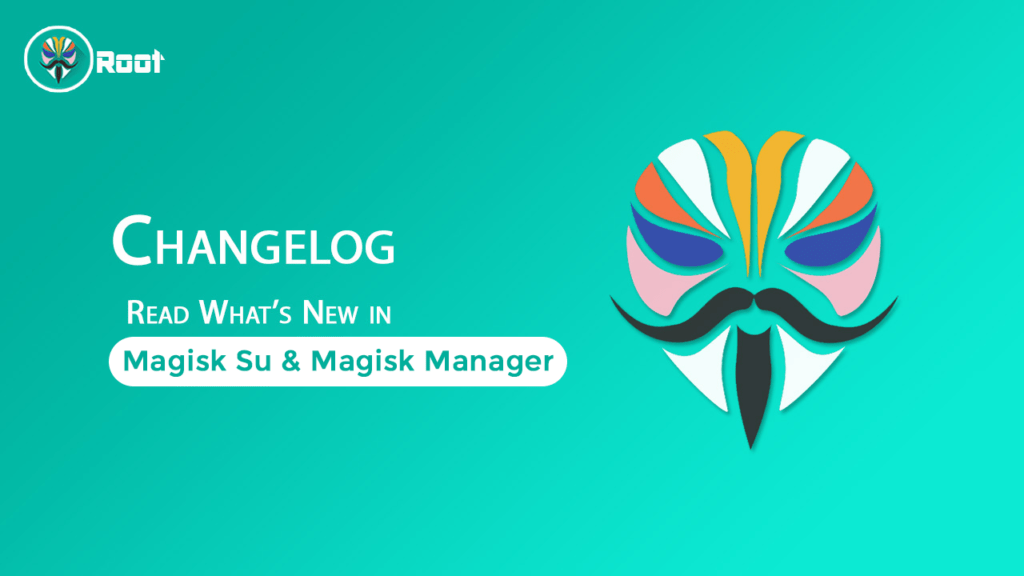
Magisk 20.1
- [MagiskSU] Support component name agnostic communication (for stub APK)
- [MagiskBoot] Set proper header_size in boot image headers (fix vbmeta error on Samsung devices)
- [MagiskHide] Scan zygote multiple times
- [MagiskInit] Support recovery images without /sbin/recovery binary. This will fix some A/B devices unable to boot to recovery after flashing Magisk
- [General] Move acct to prevent daemon being killed
- [General] Make sure “–remove-modules” will execute uninstall.sh after removal
Magisk Manager 7.4.0
- Hide Magisk Manager with stub APKs on Android 9.0+
- Allow customizing app name when hiding Magisk Manager
- Generate random keys to sign the hidden Magisk Manager to prevent signature detections
- Fix fingerprint UI infinite loop
The Latest Version Download from below

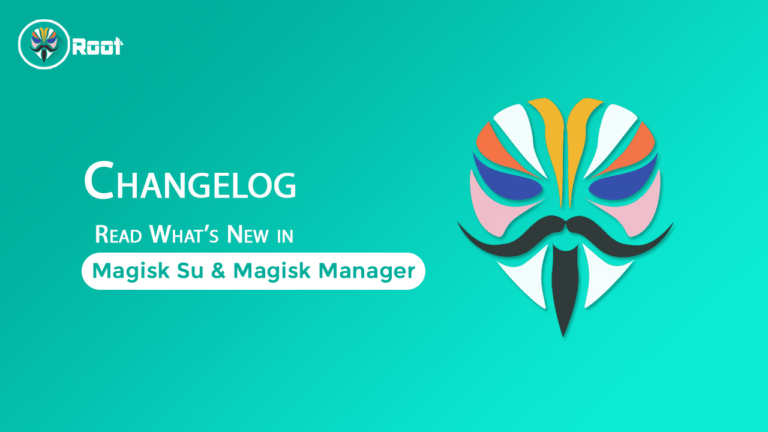
No safetyNet auto download
i update to 20.1 and my cel dont boot… just stay in white screen wit a rolling line…
Flash uninstaller zip.
setelah memperbarui ke versi 7.4.. tidak bisa menyembunyikan magisk dengan mengepak ulang nama paket pada mode data sellular tidak aktif.. aplikasi smanager/script manager juga tidak bisa merespon izin magisk.. terjadi pada saya.. samsung a510fd android 6
Hi i can’t install the update of magisk manager even manually. I have an error when my phone tries to install it. I can’t even update magisk root core through the app
Magisk manager used : 7.3.5
EDIT : I solved the issue by unistalling previous Magisk Manager then manually install the 7.4.0 update by downloading the APK and it worked.
Cannot parse package…
i have same problem.
i think it will fix in few days,but still.QQ
Can you make my phone good to go. I’ve been reading for weeks about this stuff and I can’t unlock the boot cause I don’t have a pc. There’s gotta been another way around it. Galaxy s6 g920w8