Recently Oneplus released the Oneplus 5T Smartphone with the Fastest recognizing Face ID which is becoming popular after Apple introduced it. 5T is the Successor of a Previously published flagship smartphone called Oneplus 5. The smartphone was announced in the previous month November on the date of 21-2017. There is not much difference on this device from compared to Oneplus 5. Only changes occurred in the aspects of display and fingerprint sensor which is shifted to back. In this article, we will guide to Install TWRP recovery and Root Oneplus 5T with the latest Magisk Su.
This smartphone comes with the latest Snapdragon 835 processor and Adreno 540 GPU. A 6.01-inch device with the ~80.0% screen to body ratio that was the latest trend nowadays in the smart phone industry. Built with Corning Gorilla Glass 5 protection and Running with android nougat 7.1.1. Even you can install Xposed Framework which is officially released by Rovo89 after rooting.
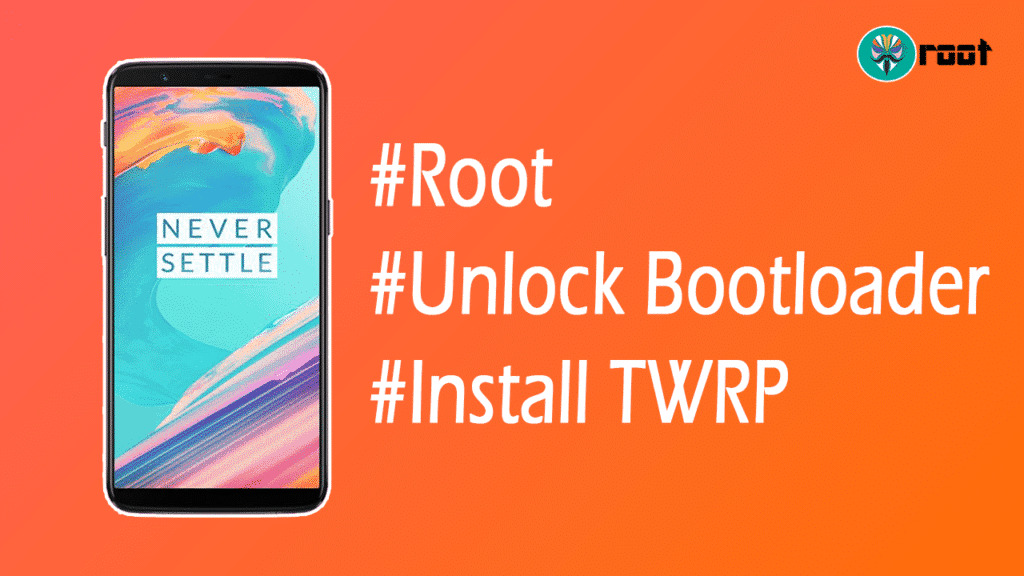
Table Of Contents
Unlock Bootloader, Install TWRP, and Root Oneplus 5T
Unlocking Bootloader is way better than the Xiaomi Devices even this does not lose your warranty anymore. This guide is available even not yet OnePlus 5T devices available in the whole world. All credit goes to Xda developers they were made the Working Build of Unofficial TWRP with the help of Kernal Source which is released by the 5T developers.
Official One will be out soon once the Xda Moderators start the Corresponding Thread for a OnePlus 5T device. Bookmark us we will let you know whenever it comes out. To root OnePlus 5T, you have some requirements and carefully read the below lines.
Requirements:-
- ADB and Fastboot files are Installed On your PC (Guide Here)
- Your device battery is filled with the 60% charging or more.
- Make a Full backup (Copy all files to your PC) Unlocking bootloader will completely wipe your android device that includes apps, settings, and Internal storage.
- Enable USB Debugging and OEM Unlocking (Go to Phone Settings >> About Phone >> Tap the Build version until a pop says you are a developer >> Back to settings >> Developer options >> Enable USB debugging and OEM Unlocking )
- Enable Advanced Reboot option ( System Settings >> Developer options >> Enable Advanced Reboot )
Step1: Unlocking Bootloader of OnePlus 5T
- After copying your all data to the computer. Now, Press the Power off button and select the Bootloader option from the power off menu. Or you can also boot your device into fastboot mode by holding and pressing the power button and volume up button after switch off your device.
- Now, you are in fastboot mode. Connect USB cable to your PC.
- Open the Minimal ADB and fastboot installed location which is ( Windows (c) >> Program files x86 >> Minimal ADB and Fastboot )
- Type CMD in the address bar and hit enter. It will Open Command window and check the device is correctly connected or not by entering below command.
- If your device connected properly, then it will show your device serial number.
- Now, Time to unlock the bootloader of your device by typing the below command and hit enter. ( keep in mind this step will wipe your all data)
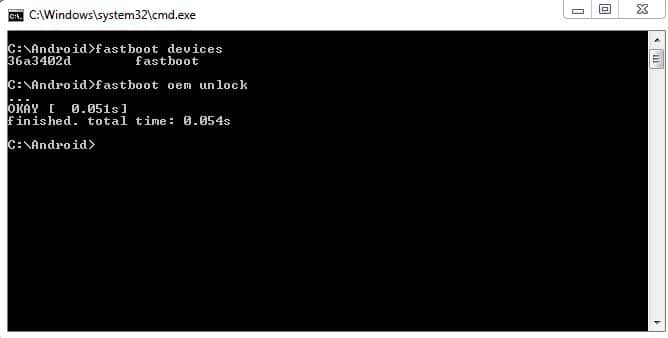
- You will get a warning message on your device. Now, Select the Yes option by using Volume Up button and Click power button to confirm.
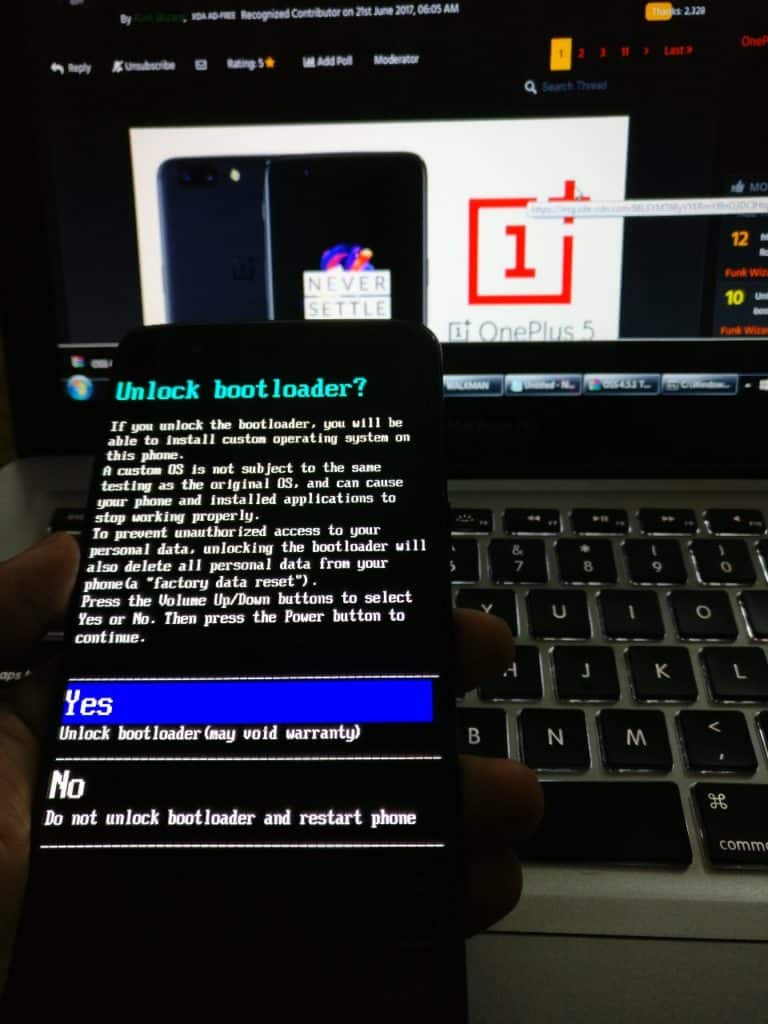
- You will be landed in the stock recovery and Select power off option. You have just completed the 1st step to root oneplus 5t. Follow procedure for Install TWRP Recovery on Oneplus 5T.
Step2: Install TWRP Custom Recovery on Oneplus 5T
- Download the TWRP custom recovery from below and move it to the ADB installation folder ( Windows (c) >> Program files x86 >> Minimal ADB and Fastboot )
- Again boot your device into Fastboot mode by holding and pressing the Volume Up button and Power button. I assumed that A USB cable is still connected.
- Rename the above-downloaded file to twrp.img
- Now, Type the below command to
Install TWRP.
- It will take some time to complete the Installation process. After that press and hold the volume down and Power button for rebooting into custom recovery mode.
- Swipe to allow modifications. That’s it.
Step3: Root OnePlus 5T via TWRP Recovery
- Download the Latest Magisk Su and Magisk Manager from below.
- Transfer the Magisk Su.zip and magisk manager to your device via MTP connection.
- Click on Install button on the TWRP recovery.
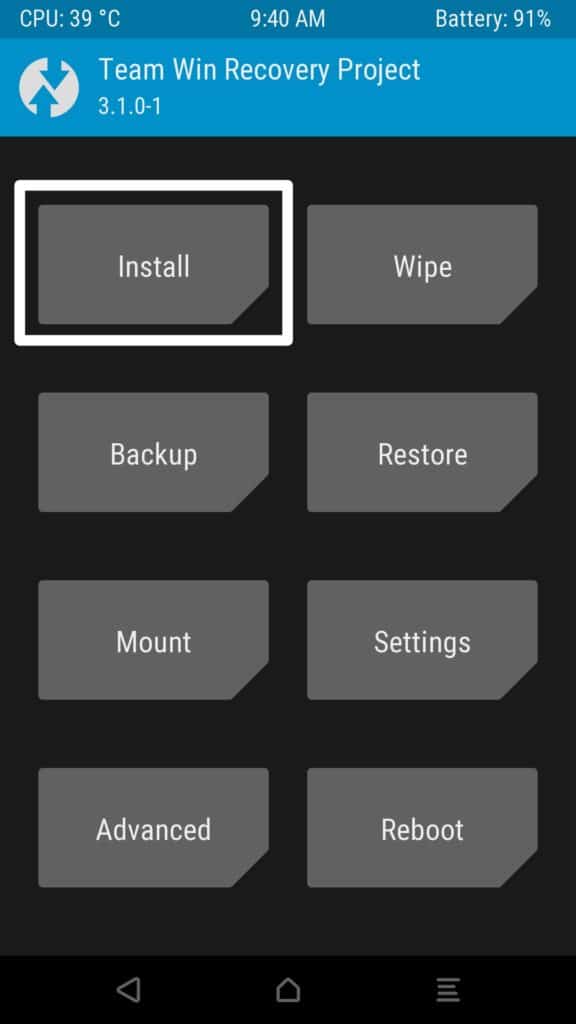
- Select the Magisk Su.zip file from the storage.
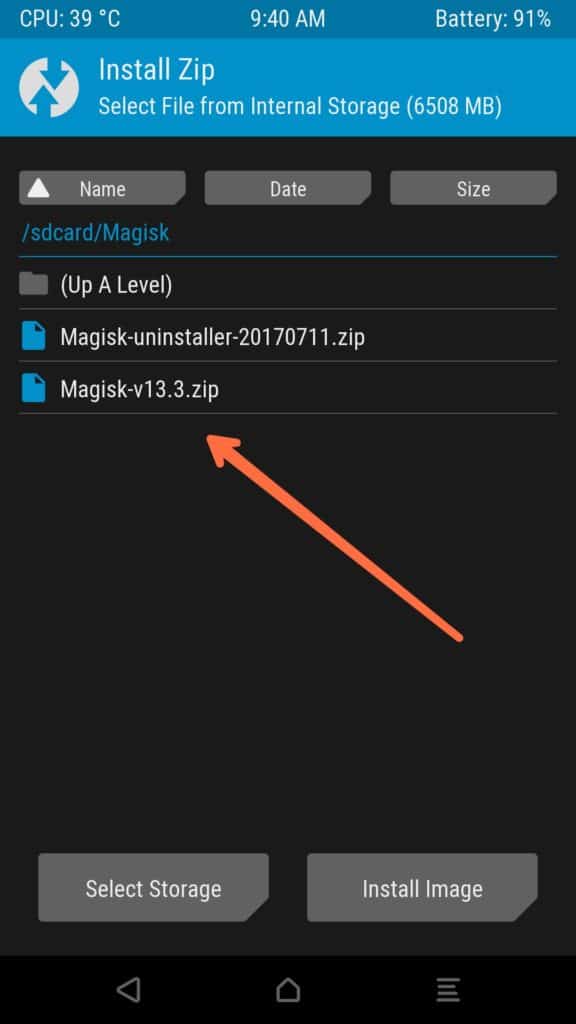
- Swipe the button to install the root binaries on your device.
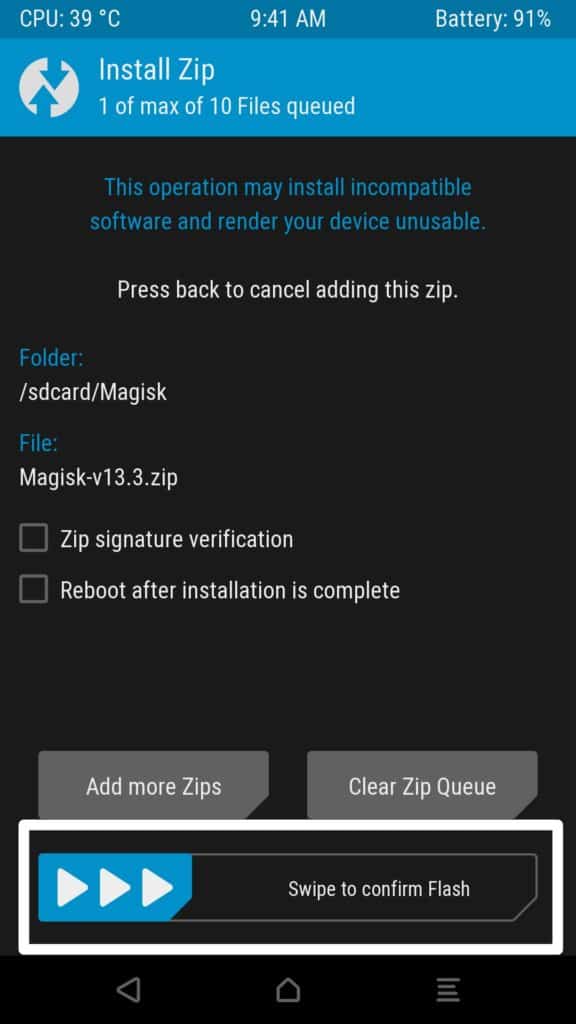
- The flashing process will take less than a minute to complete. Click on reboot button.
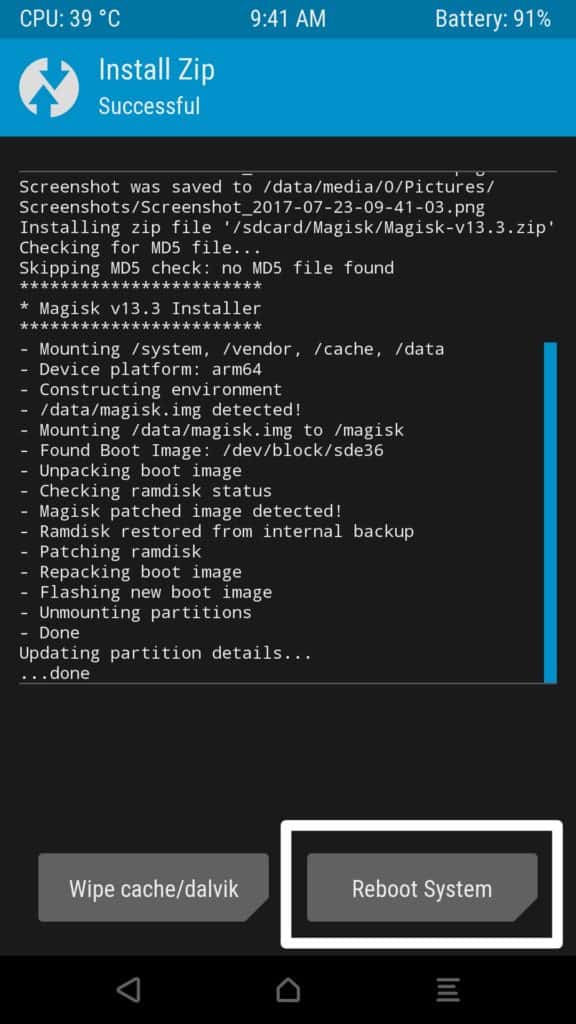
- Your device will reboot normally and Install magisk manager app to check the root access.
Final Words:-
This is the way you can Install Twrp recovery and Root oneplus 5T with the magisk su. If you use magisk su rather than super su, then you will able to pass the safety net measure.
If you have any questions regarding this tutorial then feel free to ask us via comment section. we will help you asap.

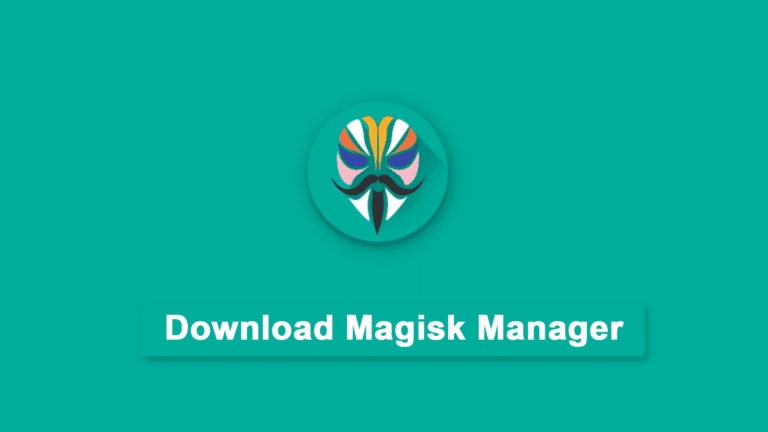


Good Post
Very HelpFull Articale
Thanks For Shareing
Im new
cant flash magisk on my 5t
after flashing and rebooting my device it gets stuck on the boot animation
any solution for this?
I think its bricked
That recovery does not work for me
-> can’t mount storage
This recovery fixed it for me:
https://forum.xda-developers.com/devdb/project/dl/?id=27656