Taichi Magisk Module is a helpful tool as like the EDXposed. Insanely, these both are working under magisk tree to access the system-level things. Previously Taichi is a successor of Virtual Xposed which is intended to give basic xposed features for non-rooted devices.
Now, it has the capability to access the system files and do the same things what can Xposed Framework does. So, it is the best module and can work systemlessly. That means you can achieve Safetynet pass check.
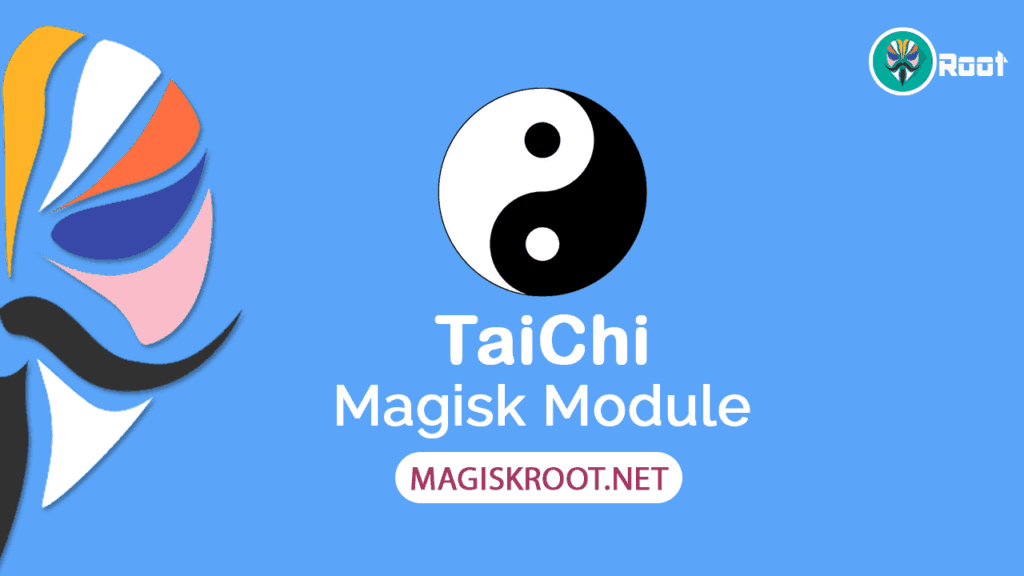
Table Of Contents
Features TaiChi Magisk over Xposed Framework
- It fully supports Android Pie.
- Does not affect the android system and not hook all apps in the system. Only the apps you want to apply Xposed modules are hooked. Other apps in the system run in a completely clean environment.
- It doesn’t need to reboot the system in most cases.
- It is hard to detect. TaiChi doesn’t modify the libart and app_process, and nearly no noticeable characteristics.
Download
- Directly from Magisk Manager App or Download from below.
- Zygisk: Download
- Magisk 17.0+: Download
- Magisk 15.0 ~ 16.x: Download
How to use it?
In simple terms, follow the steps:
- Install Magisk.
- Flash the magisk module provided by TaiChi.
- Install TaiChi App – Download




Any chance we can get some support for Chromebooks? I’d love to be able to install modules, but have no sort of a way to flash into a recovery like normal phones can.
I don’t understand, why such a great developer can not translate chinese to english ???
I don’t understand chinese, so I can’t use this app 🙁
Oh,no!!My device is 360 Q5(1515-A01),I flash this module,but my device is not running on “太极阳”,so please fix it.
I get update engine error when trying to open the app. Any ideas?
Is there an IMEI change module for Taichi like it is for Xposed? Taichi-Magisk doesn’t see the Xposed IMEI changer in my Xperia X Dual.
OR: Where is the a step-by-step user’s manual which could help me to make that Xposed module work with Taichi?