Do you know what Camera2API is? Do you Installed Gcam (Google Camera APK)?
If no and yes, then this Module is only for you. Generally, without this, you cannot use Gcam on your device. It will Crash while opening the app. All this occurs due to lack of Camera2 API of your Android operation System.
Generally, it is not necessary to include Google Camera2 API in all android devices. It entirely up to device manufacturers because they can modify default camera with their tweaks.
Google has introduced this API with Lollipop to access more advanced features on the camera, such as RAW capture, Manual Exposure (ISO, shutter speed), focus, etc.
Also read: YouTube Vanced [Magisk Module]
Anyway, we all need it if we want to use Gcam (Google camera) on our device efficiently. So, here is the systemless Camera2 API for all magisk users.
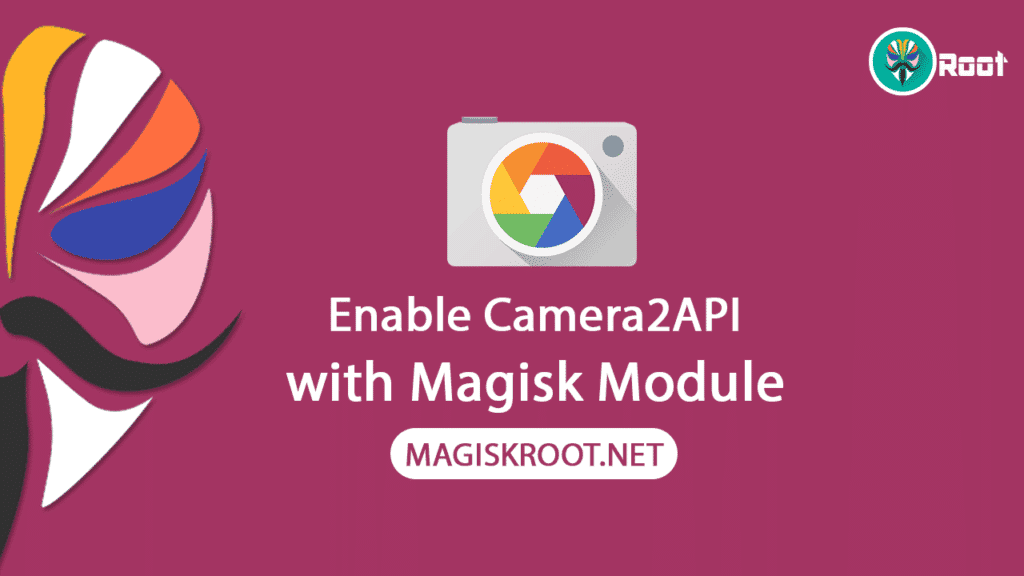
Download Camera2API Magisk Module
Magisk is providing complete Systemless root method and help you Pass SafetyNet. This is one of the major things that encourage the use of this systemless Root method.
Meanwhile, there are so many modules are developing day by day as per the user requirements. Camera2API magisk Module is one of them to work Google camera without any issue with systemlessly.
So, below is the download link.
Even you can get it from the magisk manager Download Section. I recommend you to download from there only. Recently We have Listed all Gcams for Specific Devices as like the Xda’s Google Camera Port HUB.
Have you read most of the things about Camera2API?
If yes, then go with the step by step guide from below.
How to Install Camera2API Magisk Module on any Android
At first, you have to install Magisk Root properly on your Android device. If you don’t know yet, then here is the step by step guide to Install
Now all set!
Step 1. Open Magisk Manager Android App which is only available if you have followed the above guide successfully.
Step 2. Open the menu and head over to the Download Section.
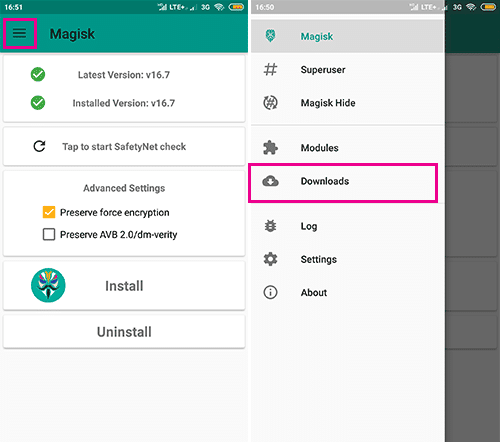
Step 3. Search for the “Camera2 API“. Now, you can see the Download symbol and tap on it.
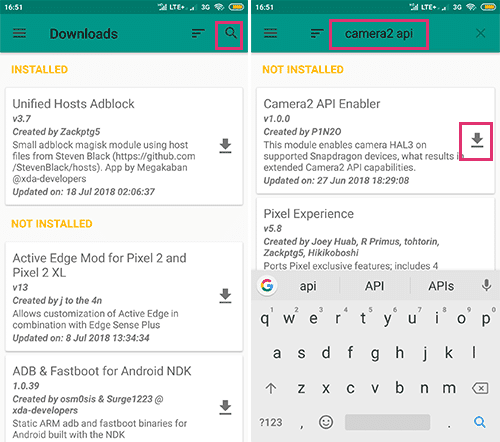
Step 4. A pop up appears. Click on Install Button, and it will download and install it for you automatically.
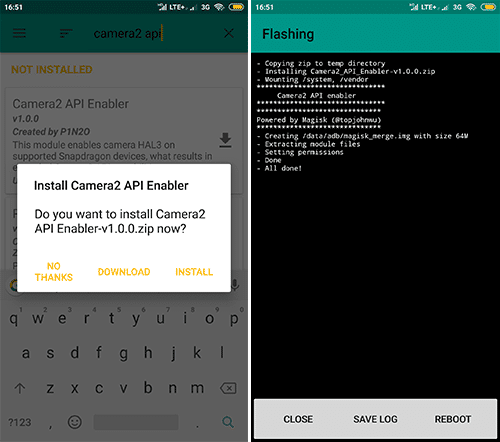
The final step is Do Reboot. That’s it.
Also, See: Viper4Android FX [Magisk Module]




Conekted
Is this working withu Oreo 8.1 MIUI10
I did everything thing as per the steps given but when i type Camera2 API nothing comes. I aslo downloaded a separate Camera2 api enabler zip for magisk that didn’t gave me any results. My device is Samsung Galaxy j7 2015 (SMj700F)
I too tried it bruv my device is j7 too but no success
Camera2 API module is gone now
I have given a download link. Please check
O ZIP que está no link é pra ser instalado pelo instalador da ROM, via magisk, via abd ou pelo recovery???
install with a magisk manager or twrp.
Better with magisk
All google cameras mod “app not installed” pls how.
Thanks For The Magisk Team for Providing Camera 2api link . GCam is Working Perfectly .
Thank You Again
What is your device model
Thanks. Mine is working perfectly.
I have lenovo k3 note but did not enable camera2api please help
It process without any error but not working with my xiaomi redmi note 6 pro
I want to activate camera2 api on my Samsung Galaxy A50 device is it possible to do it without voiding the phone’s warranty?
My device is on android 9 and did not come with Camera2Api factory installed, but when it was 7.1, I was able to install and use Gcam normally, today at 9.0 this error C2Api file could create an updated and supported version at 9.0 ?
the examplen in the page is for snapdragon the samsung j7 2015 have exynos
sorry for my english 🙁
i try to put de camera2 api to the samsung j7 but dosen’t work anything
On SGJ5 2017 does not work. 🙁
I have mi note 5 (Vince) I’m installing zip via magisk module after successfully device reboot this module not showing in module and not camera 2 api enable please help me
HOW TO DISABLE?
This module is outdated.
Update it with; https://forum.xda-developers.com/apps/magisk/magisk-camera2-api-enable-devices-t4060745
So I have done everything perfectly, it gives me no errors but when I rebooted I checked Magisk Manager and Camera2 API Probe and found that its like I never flashed the module. Please fix using Magisk 20.4 and Magisk Manager 8.0.2 on stable 🙂
Using a Cherry Mobile G1 converted to Wileyfox Swift (crackling) in LineageOS 17.1
hi, I using xperia xz2 with TempRoot only coz limitation of Bootloader Locked.
now, can I using this module on my TempRoot unit ??
How to upgrade camera2 api full to level 3