Magisk Manager term is very familiar to us these days, mostly who were associated with the word Rooting. Magisk Manager is the best alternative to the Chainfires SuperSu. So many of us still using SuperSu binary for rooting Android devices because it is popular, and Everyone Suggested this method only for the rooting device. But Google added a few security measures on an android marshmallow or later.
It causes some issues for the Rooting process, and those measures prevent the Superuser daemon from doing its job. So, Chainfire developed the Systemless root method for Android devices. Probably you may think that What is the system less rooting? This method involves the process of rooting the android without doing any system partitions so that it named as Systemless root.
In this race, so many other developers follow the same procedure for rooting android. topjohnwu is one of them who was made the system less Xposed framework. Then it leads to doing Magisk, which is also known as Magic Mask.
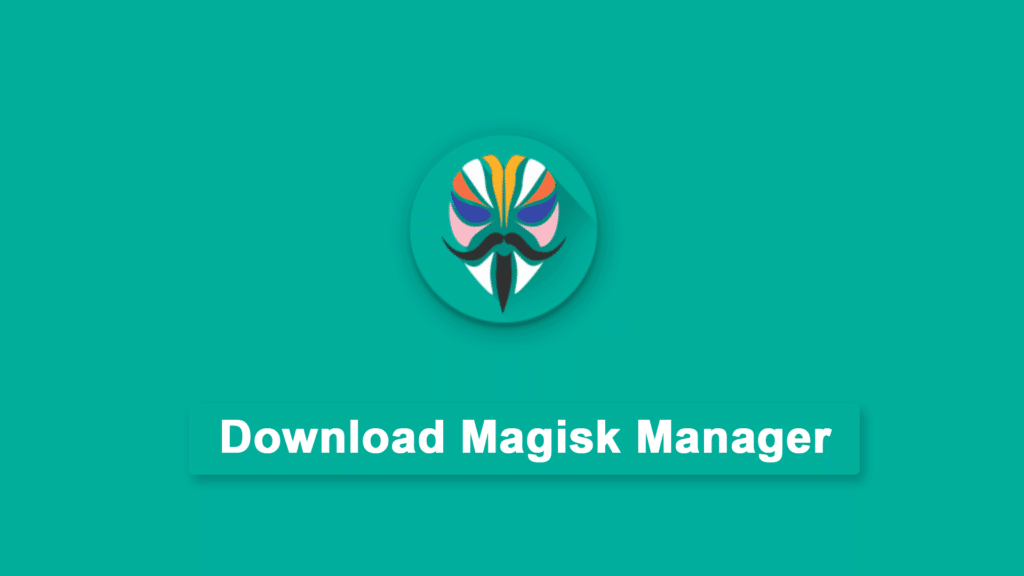
Table Of Contents
What is Magisk Manager?
Magisk Manager is an Android app that will help you to Manage the Systemless Modules and Root Privileges. topjohnwu is the developer of the app, and he is a senior member of XDA forums. Why is it so popular now? Because so many modules are developing day by day for this Magisk Manager app that will help you to pass google Safetynet check.
Some of the play store apps don’t allow to run on the rooted devices these days. Those apps follow the Safetynet check and allow the users after passing Google’s SafetyNet API. You may face this situation while using banking applications, Pokemon Go, and Netflix.
To run those kinds of application, you need the Magisk Manager app if you have a rooted device. By enabling the magisk hide on the app, you would able to run whatever application you need, which cannot work on rooted devices.
Version Info
| Name | Magisk Manager |
| Developer | Topjohnwu |
| Size | 12 MB |
| Version | 28.0 |
| Android Version requires | 4.2+ |
| Last Updated | October 10, 2024 |
How to Download Magisk Manager Latest Version
Step 1. Download the Magisk Manager app from the below link. Sadly this app was removed from the PlayStore because it violates the community guidelines of Google.
Step 2. I am assuming that you have not enabled ‘Unknown Sources’ yet in the system settings
Step 3. Install Magisk Manager APK, which you have downloaded from the above link. Then a pop up says you need to enable Unknown Sources. Tap on the settings
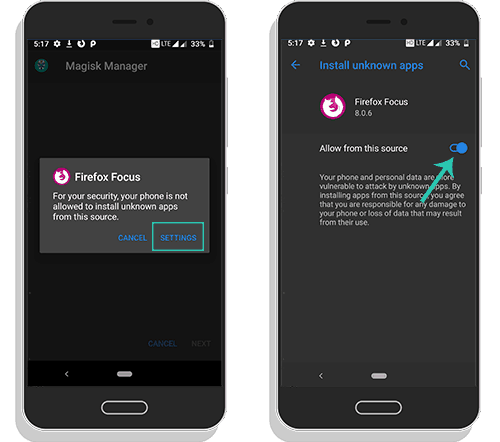
Step 4. Scroll down to find the Unknown Sources and Toggle it.
Step 5. Go back and again. Install the Magisk Manager app.
Step 6. It would take less than one minute to complete the installation process and Open the Manager.
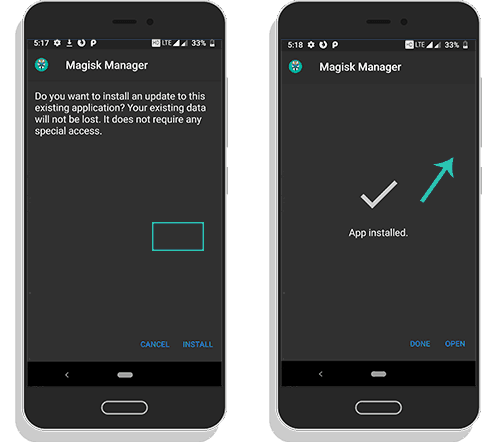
Step 7. If your device already rooted with SuperSu, then use the manager app to hide root or other stuff. Or if you want to root with Magisk Su binary, then follow the below steps.
How to Root Android with Magisk Su?
Note:- There is a chance to stuck at
Step 2. The primary requirement is you have Custom Recovery Installed on your device before proceeding further. Boot your device into Custom recovery (I am Using TWRP).
Step 3. Please tap on the Install button on the Home of TWRP and Select the Magisk.zip file from the Directory where you have stored it.
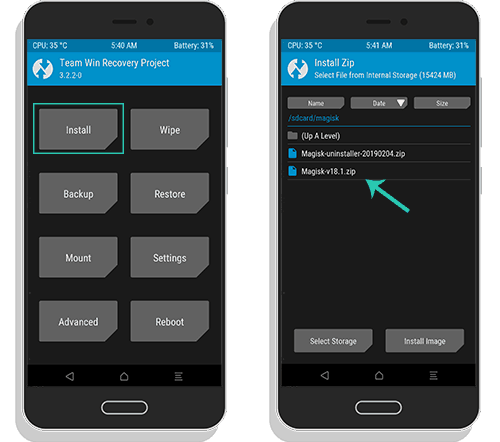
Step 4. Then swipe the Install button. That’s it.
Step 5. After that, Reboot your Android device and open the Magisk Manager to confirm that you have root access or not.
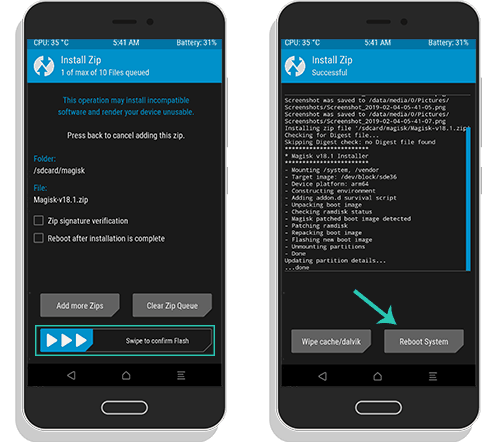
If everything is fine, then I would suggest you to know how to download available modules from the repo. Below is the step by step process to learn more.
How to Download and Install Modules
Step 1. Open the Magisk Manager app and drag the menu from left to right.
Step 2. You can see the download section. Click on it and search for the module that you want from the library.
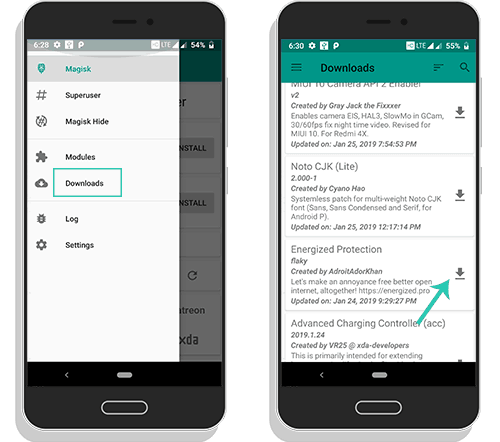
Step 3. After choosing the module, Tap on Download Icon, as you can see from the below screenshot.
Step 4. A pop up asks you to download or install the module. Here are two ways to install it on your android device.
- If you want to install the module manually [that means by flashing from the TWRP custom recovery], then click on the Download button. The module will save on Storage.
- If you would like to install automatically by the magisk manager app, then you should click on the Install button.
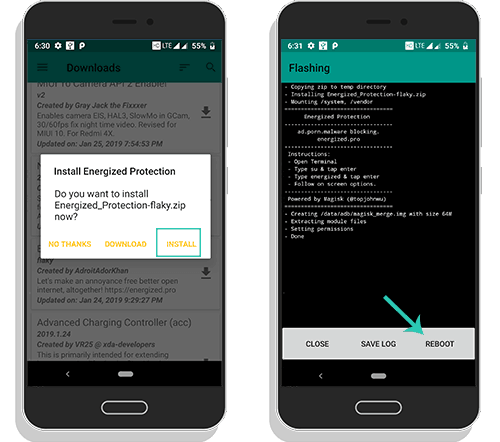
Step 5. It will automatically download and flash the Module on magisk manager app and then reboot the device to activate the module.
How to Use Magisk Hide
Step 1. Open the magisk manager app and click on the menu icon on the top left corner.
Step 2. Now, you can see the Settings option.
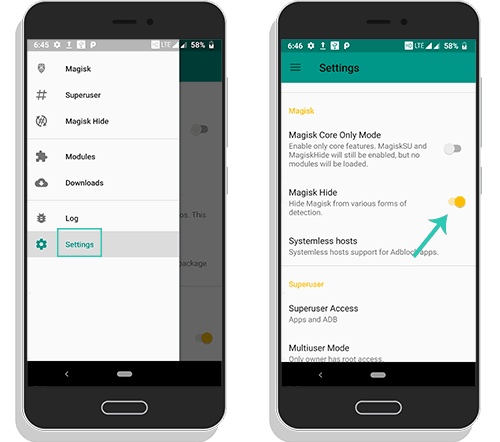
Step 3. Click on settings and scroll down until you find the Magisk Hide. Toggle it. Again open a menu, and this time select Magisk Hide option.
Step 4. By going through that option, you will able to hide the root access to the particular app.
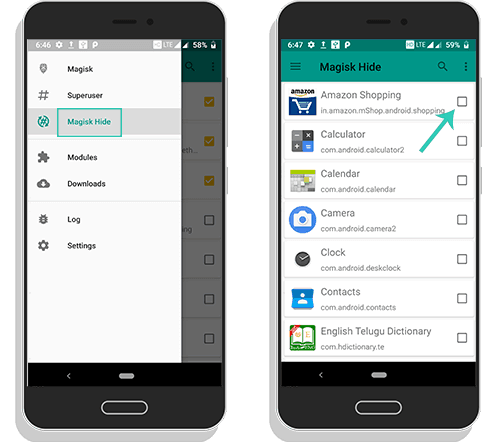
How to Uninstall MagiskSu Completely
Step 1. Open Magisk Manager app, and you can see the uninstall button at the bottom of the home
Do you want to unroot the phone? If yes, then proceed by tapping the Uninstall button.
You will be asked as like the below screenshot.
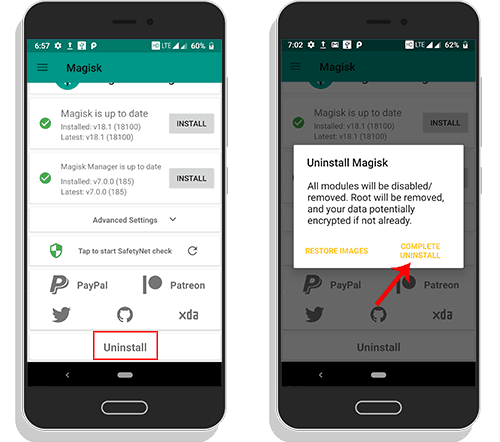
Step 2. Still, Want to Continue. Just Tap on Complete Uninstall button that will remove the Su binary and All the modules you have installed.
Advantages:
- Hide the root access to an app that does not want it.
- There are more chances to pass SafetyNet and many hidden security measures.
- Run Netflix, Android Pay, Pokemon Go and Banking Applications.
- Tons of systemless module is available now.
Disadvantages:
- Only work on android version 4.2 or above. Nowadays, most people are using Android 5.0 phones or up, and very few now (Literally zero) are using gingerbread devices. I think it’s not a big problem.
- Magisk only supports Gzip compressed boot.img not compressed with lz4.
Conclusion
Magic Mask is the best alternative for the Chainfire’s Supersu in the aspects of a Safetynet check. The major advantage is that you can run the applications which do not run on rooted devices and Google Safetynet check.
Share this article with your friends and comment below if you feel any difficulty.
Please keep visiting our blog for the Latest news and Root guides of the Magic Mask (Former name 😋)




Thanks, mate. Finally, I passed the safety net.
Thanks for your response.
I can’t have access root on my phone, how to I fix it?
I cant pass a safety net check, i could in others verions.
I just happened across this guide today.It’s a bit late since I finally did manage to figure out how to use Magisk, however, that being said if people could find this guide first it would help with the roll out of Magisk. I know when I first read about Magisk I thought, “yea right, something else that claims to replace Chainfire”, and honestly I almost passed it by. I mean the “safety net” thing really didn’t matter to me because I don’t play Pokemon and I didn’t think I’d ever use Android Pay, boy was I wrong. I still don’t play Pokemon, and I don’t expect that to change, but wow Android Pay is so easy, I now use it all the time. What I am so ineloquently trying to say is put this on the Magisk XDA thread unless it’s a secret, LOL
Great guide on Magisk Manager… but recently I am quite tied up so no chance to actually do some rooting.
Thanks for sharing this informative article.
hi very good article . keep sharing ..
Thanks a lot mate, I successfully rooted my RN3
Congo bro.
How do I download and apply magisk
Wonderful blog I liked the complete article…. great written, Thanks for all the information you have provided.
Thanks mate, that was important for me.
I’m trying to use Magisk Hide to run Netflix but Netflix won’t play any video with error 5.2. Any ideas welcome!
Try this Magisk Module for Fixing Error 5.2 https://magiskroot.net/fix-netflix-error-5-2-magisk-module-netflix-enabler/
How do i root my VIVO 1606 Android version : 6.0.1, Marsmallow using Magisk root???
how to hide apps in magisk 24.1 (24100)
I see that you have added fingerprint authentication.
Can you please add support for Samsung PASS as a alternative?
Some devices don’t support the existing API but support Samsung PASS: eg: Galaxy S5, Galaxy Note4.
Way cool! Some very valid points! I appreciate you writing this post and also the rest of the site
is really good.
Bro my phone is rooted(custom recovery and costom ROM,6.0)
i have installed Magisk Manager but it showing 2 lines
“latest version v15.3”
“magisk is not installed”
and the “module and dwnlds”option is not showing
You need to download magisk.zip from the above link and flash with the TWRP recovery then only you will see the Magisk Installed properly message on the second Line.
FINALLY! After struggling with SuperSU all afternoon and having it put me into a bootloop over and over – at their advice, to flash it…. I am rooted and have a working device. And it took no time or effort. Thank you for a good app !!
Whew..
Unable to unpack boot image
Failed
Installation failed
(The above is showing what to do?)
Hi, last month i sucessfully installed magisk V.16.0 and after that i uninstall.
and now when i want to try re install again, i got error that install failed.
when i tried to install via TWRP and reboot system.
i got error :”Unfortunately, TouchWiz Home has stopped” and others apps like file manager, download, etc.
so how can i re install magisk.
thx
Had the same problem. Updated the google play services and downloaded another launcher and it worked.
hi guys. why my phone keeps restaring and magisk manager starts to pop up says uodate the full magisk manager. what should i do?
Abpb apps news version after 5.08 will detect root after hiding via msgisk hide search the way ya make temporaly hide root for device ya make virtual platform without root where install apps never able to detect root without xposed because my redmi 3s never start after installing xposed. i use magisk 17.1 stable version
Can you use Magisk to flash custom recovery .img ?
no
The App 6.0.1 crashes at start.
I had Magisk Manager 5.8.2 and it was ok. After updating to 6.0.1 the App crashes with: Unable to create application … Could not open database.
I am at the moment using SU not Magisk because of an OTA update. TWRP is installed, system rooted with SU.
I returned to 5.8.2 and everything is ok. Installing again 6.0.1 apk the crash comes again.
On a Xiaomi Mi Max Pro, android version 7.0 with MIUI Global 10.1.1.0 rom.
So Magidisk won’t support Android 4.4.2? I’ve a Android 4.4.2 rooted phone, trying to install Pokemon go on it.
Yes, it won’t support KitKat. Use SuperSu and Hide MY root app.
LenovoPB2-670M-root
om ko setelah saya root gps nya jadi ga sesuai titik ya ?
mohon batuan nya doang
BOOTLOOP ON HONOR 8 WITH ANDROID 7.0 (EMUI 5)
Zenfone max M2 how to install magisk manager??
Install TWRP on your device by following this guide. Once you done, now you can follow above procedure.
Hi,i have problem with magisk ,i instaled twrp recovery and install magisk i got root ,root give me access by superuser ,and everithing is ok ,but i need some aplication for buckup data ,like Titanijum buckup or File explorer but that program not have root,superuser grant the access but program need super su,or what?
I need root to buck up data and many programs not work with magisk ,i try magisk 18.1,18.0.16.4 etc but is the same,my android is 8.1.0 oreo,can you help me ?thank you in advance.
on my device Magisk cannot give root access in apps that require root access, please help me to fix it
Currently running Magisk v18.1 (18100) and Magisk Manager v7.0.0 (185)
Getting Magisk Manager Update Available v7.1.1 (203)
but when trying to update it ends with “App not installed”
Uninstall the previous app and install it.
i need universal safetynet fix for magisk 18.2 and for mi 8 se…pls
Universal Safetynet FIX module is dead. Try Alternative from here https://magiskroot.net/bypass-safetynet-issue-cts/
Help!
I rootet my Samsung J6 some month before with help from xda-infos. Sometimes in the last week Magisk updatet itself. I never had any problems. Today morning Magisk asked for update. I say ok – then I saw some seconds a DOS-like windows with activities like “flashing” “boot” etc. Then Magisk asked for “ok” to reboot. It switched down and did not restart. Now my phone is dead. When I press power and VOL-Down about 15 secondes then a short Samsung startscreen ist to be seen. It disappers after 5 seconds and nothing more happens. Pessing the keys pemanent then I have a loop with 15 seconds black, 5 seconds “Samsung” and so on. Is there any possibility to bring the phone back to live?
If you can you able to turn the device into recovery mode (power and volume up), then flash uninstaller.
Hi,
I cannot do anything. Your Softwareupdate has bricked my Phone. And the updater did not warn before flashing. Otherwise i would have saved all photos of the last 3 days and other import things. I had some updates of magisk in the last week. And never any problem.
The only thing that happens is after pressing Pwr and VolDn togeter after about 15 seconds the Samsung textlogo comes shortly. And disappears after 3 secondes. Loop as long as I press.
I tried al lot of combinations of the keys. Nothing!
I think there is no way to bring it to live again? Or can anybody help please?
When plugging in USB-cable a grey circle of about 2 centimeters diameter with a flash inside appears and shows the charching.
I think you need to flash the stock rom
This will solve all your problem
If u wanted to Know how to install stock rom on any device there are lot of video available on YouTube
All u need to do is just flash/install stock rom
Hello
i rooted my phone with magisk. but not found su binary in xbin or bin.
my model phone is samsung galaxy j6+. J610F
please help me.
After flashing Magisk Su via TWRP, you installed Magisk Manager. Right?
LG Smart Thinq is an application that does not run on root phones. So far, Magisk has done a good job because the application no detects root.
As of the last update of this application from September 2, 2019, Magisk is no longer able to make it run.
Is there a solution to this problem?
I flash magisk su and installed magisk manager BT my phone is still unroofed why. But I flashed resurrection remix android pie. Is there another way to root phone which installed resurrection remix(gsi)
Please help
1. I tried both the methods.
2. Rerooted my phone with twrp magisk
3. Tried almost every method available on the internet.
But safety net is still a problem !!
Ctsprofile:fasle
Basicintigrity:false
What to do
I install the last version in Magisk. After some time 1-2 day the app will say “Magisk is not install” how to fixes it?
BOI banking app is detect root and not working with magisk hide. Please fix this problem
Can you plc help me download this app
Oppo f3 root magisk manager dc ko ak.làm cách nào xin chỉ giúp với AK. Cảm ơn
Magisk zip install successfully but magisk is not install
Bro Wil you tell me why and my phone is rooted
I installed magisk via Twrp without problems but when i open magisk manager i can’t find magisk installed
will magisk manager work on my already rooted android screen in my car running android 10 so I can watch skygo as at the moment just comes with error 99z does not work on rooted devices or is there a better way or a cracked apk for skygo
One month ago….my bank aplction not detect root, using Redmi Note 4 Android 9.
Now I change my gadget with Redmi Note 8 same Android 9, then unlock bootloader, installing magisk 20.4 and magisk manager 8.0.2… Success for check safety net… But my bank application detect root. Please help for this problen
Good day, don’t know if you can help? I have a Samsung A10s, (sm-a107f) with Android 10, no ramdisk, SAR yes, flashed stock kernel with patched AP. Boot into Magisk recovery, all good , phone rooted, but will no detect sim card, aeroplane mode dimly lit, cannot toggle could you kindly advise, Cheers Bruce
I successfully installed magisk and flashed the custom img that has magisk patch but can’t install magisk manager