Finally, Xposed for Android Pie is here as a Magisk Module. Oh, wait it’s not official one which is from the master of the xposed framework, Rovo. Meanwhile even we don’t know the exact development status and yet no news or statement from the developer too in XDA-Forums.
But here is the unofficial ported one by the developer Elder Driver since the official version is open-sourced. So far everything is working fine while installing on my Xiaomi MI5 running with Syberia OS based on AOSP.
It is named EDXposed in which you can able to install as a magisk module. And you must install Riru Core before installing since it is based on this Riru core Module.
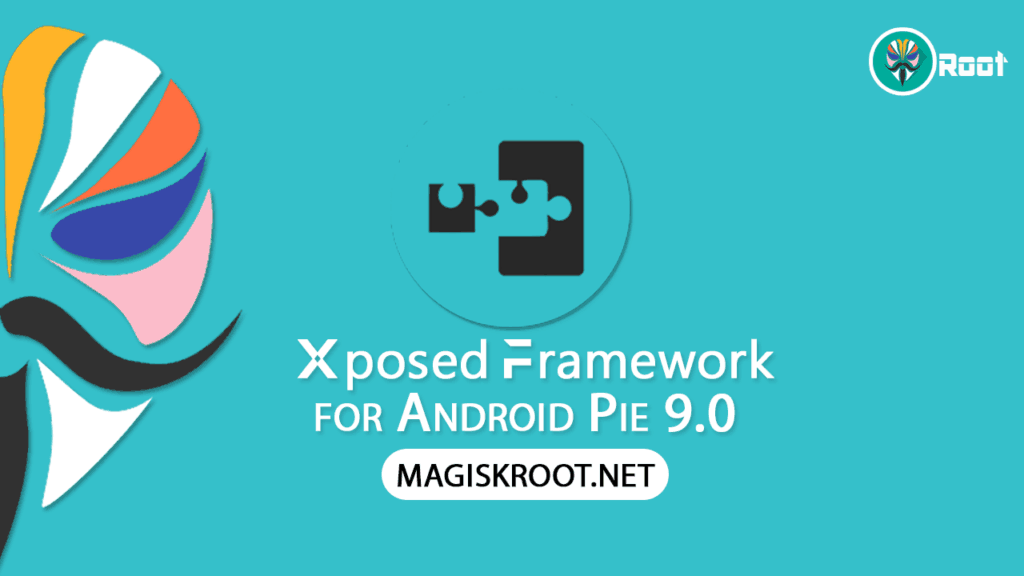
Download Xposed Framework for Pie 9.0
Below are the requirements to make it work.
- Riru Core Magisk Module Download
- EDXposed Magisk Module Download
- Uninstall EDXposed – Download
- EDXposed Manager
- Guide to uninstall Modules from TWRP – If you stuck into a
bootloop - Guide to Install Magisk
Once you are done with the download, let’s jump into the installation procedure.
How to Install Xposed on your Android Pie Device
Step 1. Download the 3 Requirements.
Step 2. Open Magisk Manager and head over to the modules section through the menu.
Step 3. Click on + button and navigate to the Riru Core Zip file and install it.
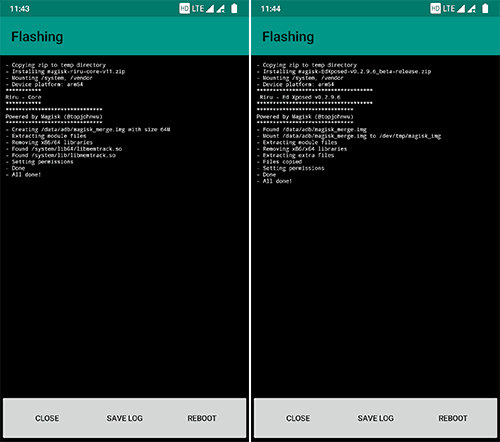
Step 4. Now, Install EDXposed and reboot the system to activate the modules.
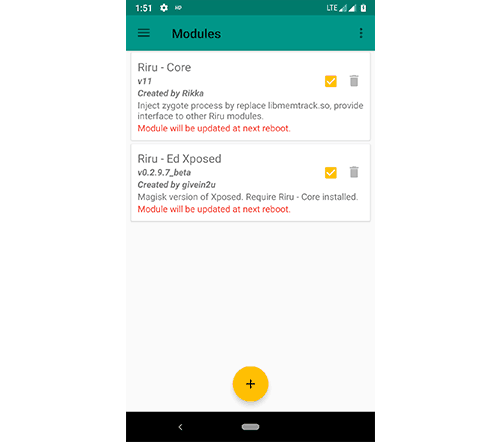
Step 5. Install Xposed Installer APK by DVDandroid. Open it to know the status either active or not.
Does this method pass SafetyNet?
Yes, You can see the screenshot from below. One of the most excellent parts is; EDXposed will help you to pass the Safetynet measure. However, this thing was not possible with the topjohnwu systemless xposed.
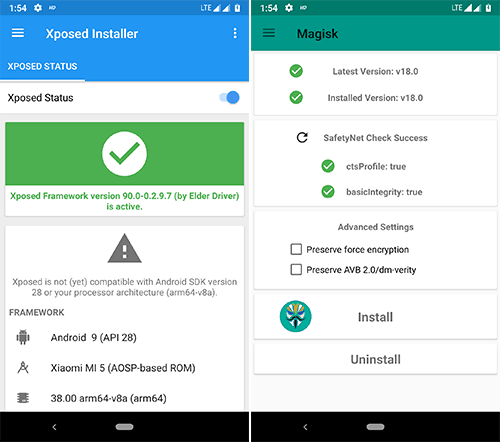
So, install it with your own risk. Peace ✌️


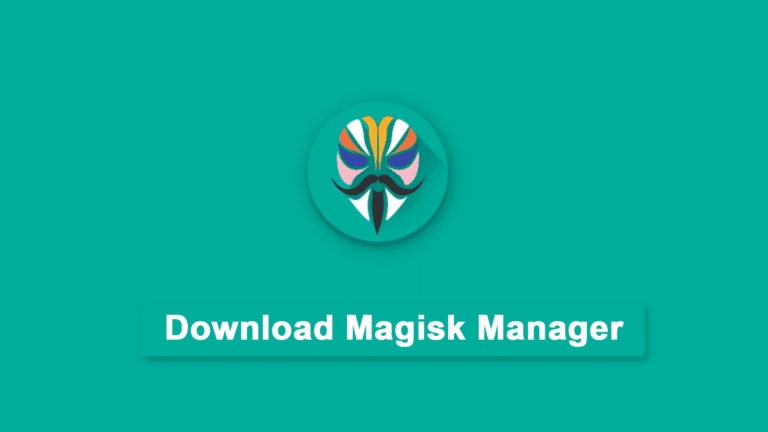

Нормально нормально. Но модули подходящие отсутствуют и в частности Gravity Box 🙁
Coming soon.
Edit: Available Now {Check here}
Is not working on redmi 5 plus
It will work on many pie devices. Try your luck.
Ps: Download uninstaller with it.
It does, i have that one exactly but i have a costum rom and a costum recovery
Didn’t working redmi note 5 plus
Can you good solution please
In OP3 (android 8.0.0 and OxygenOS 5.0.8) with magisk v19.0 and magisk manager v7.1.1; install: riru core v17.1 EdXposed v0.3.1.7_beta EdXposed Installer v2.2.4 And magisk showed me that safetynet did not pass.
Read this issue from here
Tell me, please, will RiruCore + EDXposed work for Android 8?
yes
I flashed riru core and edxposed but after a reboot, my xposed said framework not installed. I tried to reboot again using the reboot command on xposed installer, it took too long to reboot so I long pressed the power button to turn off and turn on manually, after putting the security pattern of my phone, the screen is just turning into black and I cannot open. what should I do?
Try to boot into recovery mode and flash uninstaller.
Tell me, please, will Riru Core + EDXposed work for Android 8?
https://github.com/ElderDrivers/EdXposed-Magisk/issues/2
Work for samsung S9 plus Exynos.?
Not work
working fine on Redmi note 7 pro running on los pie, the beauty about this is it doesn’t break safety net😍
Please which variant did u install?…yahfa or sandhook?
Sorry ,but on my galaxy s8 it will not work. Always inacitive
I will use flat style bar indicators . What can i do ?
No work on Galaxy S8 .
Did anyone tested this on sammy s9+ with 9.0? Thanks in advance
Hello!
I installed the RiruCore and EDExposed. But the modules do not work (MinMinGuard, GravityBox). They do not see the framework (the framework does not respond). How to be? (Android 8.0)
The problem with GravityBox decided. Install the module from here: https://github.com/GravityBox/GravityBox/releases/tag/v8.5.3.1-edxposed_o
framewrok not working for. mia1 pie
Followed the procedure but when opening xposed is shows xposed framework is not installed
Device oneplus3t
Android 9.0
No SafetyNet – Fake
ctsProfile: false
basicIntegrity: false
Unfortunately it is not kompatible. What should I do now,? How to uninstall framework?? Via Magisk??
Just delete the modules. That’s it.
Merhabalar 8.1 arm icin calisan exposed yokmu artik telefonum gm8go lutfen yardim edin):
Download official version from the magisk repo or here https://magiskroot.net/install-system-less-xposed-framework-oreo-8/
************************************
Xposed Framework installer zip
************************************
– Mounting /system and /vendor read-write
– Checking environment
Xposed version: 90-beta3
Android version: 8.1 / SDK27
Platform: arm
cp: can’t create ‘/system/xposed.prop’: Read-only file system
– Placing files
1 hatası oluştu
Safetynet pass, working for me, Iam using J7 samsung with android Pie, Magisk 19.1 version and with flash:
-magisk-riru-core-v19.zip
-magisk-EdXposed-SandHook-v0.4.2.3_alpha-release.zip
I installed the “EdXposedInstaller_v2.2.4-release.apk”, but the Safetynet did not pass.
What I did was that within EdXp settings, I activated Black/White list And add (inside the blacklist) Google Play, Google Play services and Google Play games.
After this, restart, open Magisk and finally pass the Safetynet.
Thanks Magisk Staff, this helped me a lot.
https://github.com/ElderDrivers/EdXposed/issues/198
Will it work for Samsung J7 Pro too?
Work for S9+ SM-G965F exynos9810.?
It will work for one plus 6t??
Xposed Framework installer zip
************************************
– Mounting /system and /vendor read-write
– Checking environment
Xposed version: 90-beta3
Android version: 8.1 / SDK27
Platform: arm
– Placing files
cp: can’t create ‘/system/xposed.prop’: Read-only file system
1 hatası oluştu
Bu hatanın çözümü nedir
Edexposed installer shows update available, but update fails indicating “parsing error.”
N960F, Latest Magisk, Pie, Dr. Ketan root method, xposed for pie.
Many thanks my redmi note 4/mido this module work..
#Ask
#Help
How Do You Fix Camera Fail After Installing the Edxposed Module? I tried both of them (yahfa & sandhook) but still can’t connect with the camera, but can be reconnected when I unnistall the module
“parsing error.”
Xiaomi Pocophone F1 Android Oreo 8.1, after instal Xposed my device is bootloop.
Flash Uninstaller
Zenfone Max Pro M1 COMPLETE With Yahfa and Riri 19.1 magisk 19.3 🙂 thanks to magisk and other to make xposed for android pie and sorry for my bad english
Bootloop on note 8 android pie. I tried several times with different version of Riru, EdXposed.
It’s not yet fix or compatible for Android 9 (Pie), that’s why it’s called unofficial.
Hii can anyone help me i installed the xposed framework and it installed successfully but after installing it the mobile data is not working so I uninstalled it and the data started working does anyone else have faced this and anyone knows the solution for this thanks.
Maybe that’s one of the bug/issue upon using it. Is your phone running on Android 9 (Pie)?
My phone has canary magisk installed and it’s mentioned that nodules can’t be installed in core only mode..
Does modules work on my Realme 3 pro
I use the android custom pie havoc os ,,, install magisk 7.3.2 and riru. then many applications are closed themselves
Hi,
where can I find the riru EDXposed uninstaller?
The provided link shows only installer zips, but there is no uninstaller.zip
Thanx for info
They removed, but you can uninstall modules from the TWRP itself.
Seems a bit risky knowing that it’s unofficial for Android 9 (Pie). Might as well wait for the developer(s) for the official release & all of it’s modules working properly without encountering bugs/issues. I’m just trying to avoid from bricking up nor end up in bootloop over & over again on my Samsung Galaxy J4 which I’ve successfully rooted. Thanks to you Magisk.
Won’t work on a s8 pie api 29
for redmi 6 cereus how to root magisk based on PIE
Works on Samsung Galaxy S 4 i9505 LineageOs 16 (android 9) and even SafetyNet passed!
Magisk 20.1 and manager 7.4.0, Riru Core v19.5. Riru EdXposed v0.4.5.1_beta (SandHook)
This old phone is lotsa fun to play with lately thanks to active LineageOS devs =)
My phone n9005 lineageOS ( android 9 ) edxposed doesn’t work I am so tired .
I installed the EDXposed (sandhook and yahfa) and got into bootloop.. got the same results with both of the EDXposed.. good thing i have module Manager for the rescue.
What should i do?
not working at samsung j7 prime pie
I’ve tried it many times on my Realme C2 RMX1941 but it’s always ends in bootloop 😢
it seems did not support for RMX1941 device.I wondering if there is any solution to put Xposed or EdXposed module on my device (Realme C2 RMX1941)
NOTE : my RMX1941 run on A.18 built
By the way…thx for the advice… 😊
Working on last magisk but don’t pass safetynet anymore! Need update. Thanks.
S10+, magisk 20.1 canary build.
NO WORK!!!!!!!!!! Bootloop fck!!!!! Dont install nothing! Only ununmod works…
Xperia XA2 Ultra
Lineage for MicroG 16
Magisk 20.1
Magisk Manager 7.4.0
Result: No Luck
It is showing safetynet pass here but when we enable the xposed modules from EdXposed Installer, it is unable to pass the safetynet, I have tried it. May be Google might have updated the safteynet but now………… to use Google Pay you need to disable Riru Core module from the magisk manager. I did find a module called HiddenCore Module which is working great and everything is working fine even it is bypassing the safetynet as well and I am able to use Google Pay with Xposed framework and by keeping all the modules active, but it has a bug which is not allowing the screen to auto lock and screen stays awake unless you press power key, you have to disable HiddenCore module to fix your problem of auto lock.
BootLoop after Step4 !!! (Note 10+)
I wanted to install “Riru Core Magisk Module & EDXposed Magisk Module” I now have a BootLoop !!!
(with Wipe Cache starts the phone Normal but have the message “Magisk is not installed”, … but with VOL-UP + Power comes Bootloop !!!)
a) How can I delete these modules without TWRP?
Well, i’m developer of EdXposed, now EdXposed Installer is deprecated. Support will be stopped for later versions. Please change EdXposed Installer to EdXposed Manager: https://github.com/ElderDrivers/EdXposedManager
Thank you for letting us know.
so u flash that zip in twrp or what?
since i didnt found apk file
I did flash using Magisk Manager and you can also use TWRP for that.
cannot instal core
it said failed
General Mobile Gm 9 Pro Does it support?
Not working with galaxy s8 plus after install i am getting boot loop any help guys?
I installed the packages as described.
Riru Core v19.6 (ok)
EDXposed v0.4.6.0_beta4471 (SandHook and YAHFA) (Missing, both have a bootloop > S8+ DBT)
Magisk 20.3 (20300) and Manager 7.5.1 (267) are used.
Does anyone have a hint how it could still work?
Thanks.
It will work for MI A1 Android 9??
thank you so much, work on Pixel Experience 9.0 Pie, LeEco Le 2 x526, and all SafetyNet check are true
Bootloop on my realme c2, rmx1941 androld pie.. What should i do to run xposed on my device?
You are wrong in the OP. It IS open source.
https://github.com/ElderDrivers/EdXposed
Whork on razer phone 2?
can you root and sell me a phone with xposed?
Follow YouTube tutorial for unlocking bootloader and installing twrp as per your device model.
not working on xiaomi redmi note 5(whyred) . the description of riru is not installed but in magisk manager it is installed. why?
https://youtu.be/CvmE9XR8Je0
Witch Cellphone can root? eny model specific?
Please help me you my phone is ban poblam
Xposed is successfully active. but safetynet failed. what’s the solution ?
device redmi note 5. android 9. miui 10
riru edxposed v4.6.2
riru core v21.3
edxposed app v4.5.7
Will this work on LG Stylo 5
nope with HTC U11. Zip errors from 2 different versions of Riru. 19.5 and 23.1.
I’m gonna miss TextAid/Xposed