
Introduction
Some of your banking apps might not be working even if you are passing the safety net nowadays. To use those banking apps, you need to install a new Zygisk module called Shamiko from the Magisk Module section.
Shamiko is a Zygisk module to hide Magisk root, Zygisk itself and Zygisk modules like riru hide. It is developed by the team behind the LSPosed Module.
This is a Zygisk Module which only for hiding the root but not for passing SafetyNet. Also, works only on magisk 24.1 or above.
Requirements
- Magisk 24.1+
- Zygisk Enabled
- Shamiko read the denylist from Magisk for simplicity, but it requires denylist enforcement to be disabled first.
- Add banking to DenyList
Currently, system apps (with uid%100000=1000) cannot be hidden even if it’s in the denylist. This issue comes from Magisk
Download
How to Install?
- Install Shamiko and enable Zygisk and reboot.
- Configure denylist to add processes for hiding.
- *DO NOT* turn on denylist enforcement.
- One last thing you need to do to work banking apps is just Hide Magisk app.
- Add shortcut on screen.
Whitelist
- You can create an empty file
/data/adb/shamiko/whitelistto turn on whitelist mode and it can be triggered without reboot. - Whitelist has significant performance and memory consumption issue, please use it only for testing- Only apps that was previously granted root from Magisk can access root.
- If you need to grant a new app root access, disable whitelist first


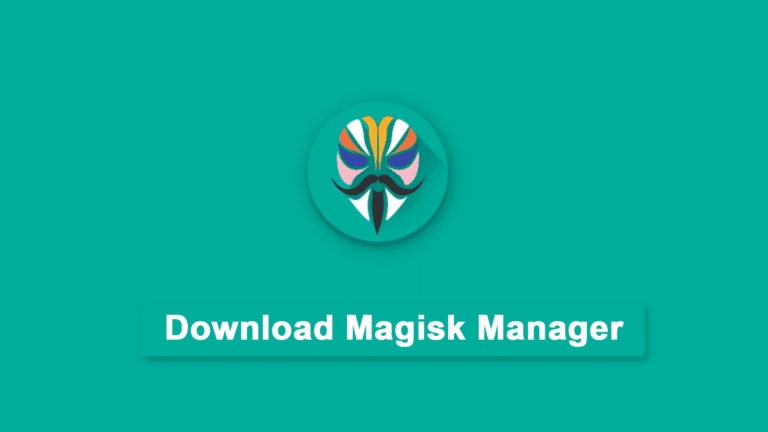

During install, I’m getting a
”
– Magisk version: 24300
– Device platform: arm
– Installing from Magisk app
! Only support SDK 27+ devices
! Installation failed
”
What is this !?
It clearly says you need sdk 27+ (android 8.0+) need to work.
Hi there,
I m using shamiko in Magisk for Root hiding.
One of my banking app is still detetcting root :
ICICI Bank imobile
Please I request you to workaround for this, and update in your next release. That would be much help
I can also extract and send you the Root detection Smali file from the app if you need that for understanding How it is detecting root. (Like its targeting some of folders & some online link also).
Waiting for your reply
Thanks.