There is no surprise here. EdXposed and TaiChi support Android 10 from a long ago. I mean from the initial beta testings of Android Q. These two are Magisk Modules which can able to install Xposed Framework on the devices which have MagiskSu installed.
The
By the way, EDXposed and TaiChi working flawlessly in the android 10 devices and also some of the modules only which has upgraded to SDK 29 working without conflicts.

Download Xposed Framework for Android 10
Here, we have only two working methods to install Xposed Framework on Android Q based devices. Follow the below instructions carefully, otherwise, you may end up with boot loop.
Sometimes you might get into boot loop although you follow our procedure carefully due to lack of support in custom ROM’s and stock ones.
So, my suggestion is to read this guide How to Uninstall Magisk Module Using TWRP Recovery before proceeding further. Stay safe, guys!
Method 1 – With EDXposed
A Riru module trying to provide an ART hooking framework (initially for Android Pie) that delivers consistent APIs with the OG Xposed, leveraging YAHFA (or SandHook) hooking framework.
Perfectly suitable to Oreo (8.0)+, Pie (9.0) & Android 10. For Nougat and below versions, you are recommended to download the original version.
Step 1. Download below requirements
- Riru-Core – Download
- EDXposed Magisk Module – Download (YAHFA and SandHook are two variants available – try both and adopt stable variant which is best for your device)
- EDXP Manager APK – Download
Step 2. Once you downloaded the above requirements, open the Magisk Manager.
Step 3. Go to Menu >> Navigate to Modules Section >> Tap on Add button (Yellow Colour + Button)
Step 4. Flash Riru-Core.ZIP and hit close.
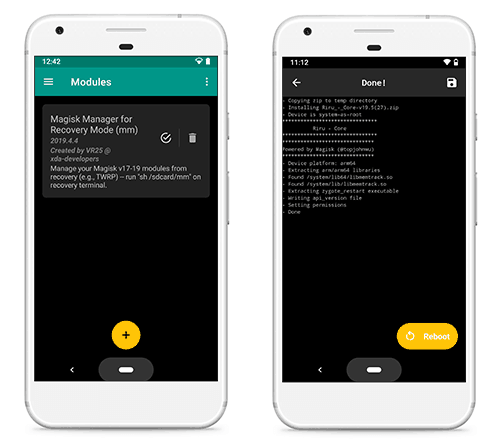
Step 5. Flash EDXposed.ZIP and hit close.
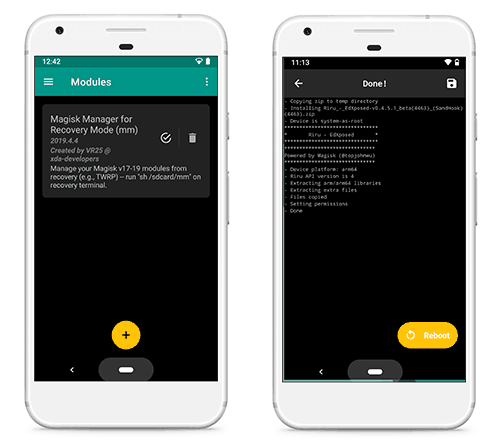
Step 6. Install EDXp Manager APK on your device.
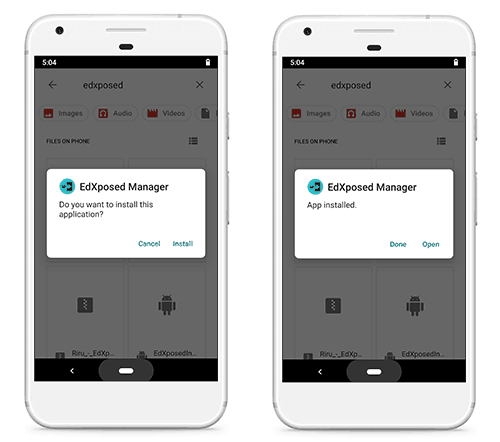
Step 7. Reboot.
Note: With the above method, there are high chances of getting boot loop.
Method 2 – With TaiChi
TaiChi Magisk Module supports Android 5.0 (Lollipop) to Android 10. It will not be updated more often. So, I recommend you to choose method 1 over this.
This is the simple method for installation as compared to the Solohsu’s framework. Still, I would like you to go with the above method for better uture updates.
Step 1. Download Requirements from below.
Step 2. Open Magisk Manager and head over to the menu items.
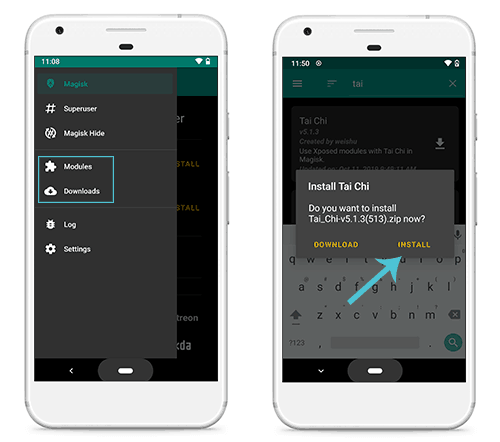
Step 3. Here you can follow two ways to download the TaiChi Magisk Module.
- Select the “Modules” section and tap on + add button which is in yellow colour.
- Select the
“Download“ section and search for Tai Chi in the search bar.
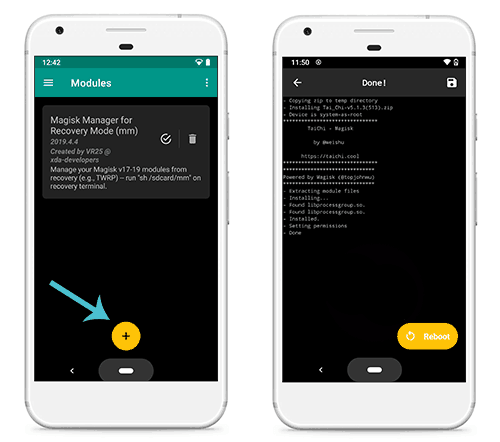
Step 4. Now, Flash TaiChi.Zip and close the app.
Step 5. Install the TaiChi APK on your android device.
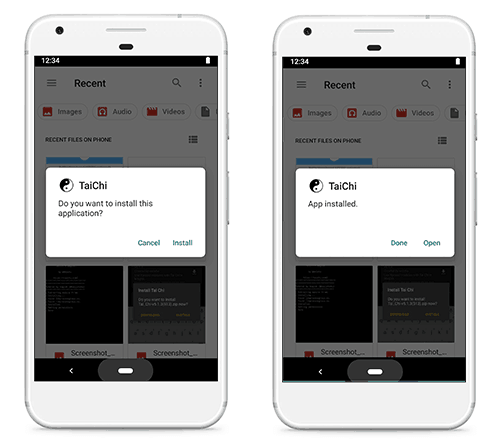
Step 6. Reboot.
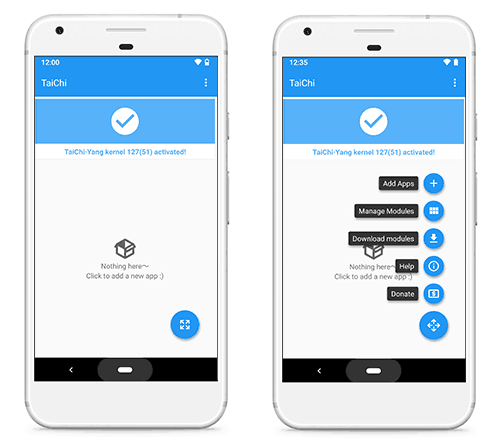


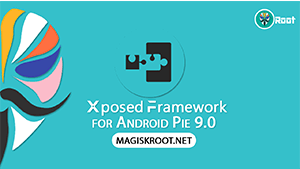

Hi thanks for the information, just have a question cause I’ve been through bootloader boot loops but with Viper4android. is it possible to provide the solution for the boot loops without having to use the MSM tool to revert to stock. I was able to finally achieve root yesterday after having my phone for a week. I don’t have TWRP I rooted through Magisk. Any help would be appreciated thanks. I’m writing again I had a typo on my email address I apologize.
I Actually want to install EDxposed on my Mi Mix2s with lineageOS, and I got stock on logo screen, I already tray both versions that are posted in this web and nothing.
I think you can fix this problem.
Thanks
Thanks There was no boot loop on my poco f1 device
Can you tell which Tom r u using and which method u followed
What do i do if it says “Edxposed framework is not installed”?
After flashing Riru-Core device needs reboot otherwise could not flash either of EDXposed Magisk Module because it looks for Riru-Core.
The xposed works very well on MIUI 11 (Android 10). Thanks.
I dont think this modules gonna work on my damaged moto g5s plus, i had install the MSM xtended rom v. 5.0 and my sin reader its dead… I found some issues like bootloop installing básic modules like pix3lify and lkt( i think that the kernel included on my custom ROM doesnt works with the legendary kernel tweaks) so i wont install these…
I instal in my phone S9+,
But stuk logo,
Pleaese help me,
#Sorry Bad my english
Fiz a instalação pelo método 1 ,e foi perfeito sem loop, instalei os módulos que precisava e tá uma maravilha. Primeiro passei o zip do riru-core e reiniciei e depois instalei os outros,baixei os módulos e ativei ,e não tive loops, funciona bem.
Moto one action Android 10 patch 1 de Abril
I have the Xiaomi mi a3 device and just I have updated to A10 (11.0.14.0 build). After update the xposed edge and gravity beta 10 frameworks doesn’t work! Do you know something about this?
I have k30 4g device. Miui version 11.0.14 androind 10. When i flash taichi.zip and install taichi app -> reboot my phone.
When i open taichi app don’t have add apps still show create app. Please help me thanks
Is there a significant difference between YAHFA and SandHook?
I am using Samsung S10 (Android 10 / Q)
Working perfectly “Method 1 – with EDXposed” and EdXposed-SandHook-v0.4.6.2.4529.-release.zip on Pocophone F1 with MIUI Global 11.0.8.0 (QEJMIXM).
Thnk you so much!
No bootloop on Mi Mix 2 on Pixel Experience rom. I flashed SandHook.
Works perfectly! No boot loop with the first method on xiaomi a2 lite.
hi! does this support oppo f11 cph1911 android 10 phone?
thanks and more power!